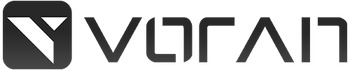Description
| · Performance - 2103/1074 MB/s sequential read/write throughput |
| · Scalability - Scale up to 8 drives with Synology Expansion Unit RX418 |
| · Connectivity - Built-in 4 x 1GbE ports |
| · Memory - Supports Up to 32 GB DDR4 ECC (2GB Installed) |
| · Powered by Synology DiskStation Manager (DSM) |
RackStation RS822+ - Reliable data management for remote and branch offices
An all-in-one edge storage solution - The compact 1U 4-bay Synology RackStation RS822+ with its storage and connectivity expandability coupled with the powerful Synology DiskStation Manager (DSM) operating system is an ideal edge storage solution for branch offices and small and medium-sized businesses.
Built for reliability
RS822+/RS822RP+ comes with four Gigabit RJ-45 ports which can be bonded with Link Aggregation to enable automatic network failover and load balancing.
Two RS822+/RS822RP+ units can be paired using Synology High Availability to form a reliable active/passive server cluster, maximising service uptime.
Room for expansion
Easily adjust the RS822+/RS822RP+ to match your usage environment, whether it needs performance, faster networking, or higher storage capacity. The following expansion options are sold separately.
Storage expansion
Expand to 8 drive bays with one RX418 expansion unit.
SSD cache
Boost read/write IOPS over HDD-only arrays 16 times or more with NVMe or SATA SSD Cache.
10/25GbE ready
Improve I/O with faster SFP+/SFP28 or RJ-45 networking.
All-in-one data management platform
The RS822+/RS822RP+ is designed to support small deployments tackling common applications such as file management, data backup, and surveillance.
Edge storage for distributed teams
Provide secure and convenient cross-platform file access, sharing, and synchronisation across multiple locations.
Private file cloud
Enable effective collaboration with Synology Drive - Synology Drive provides remote data access, synchronisation, on-demand file restoration, and backup via handy desktop and mobile applications.
Multi-platform support - Access personal and shared data from mobile app, desktop client, web browser, or another Synology system: Any changes you make are automatically synced to other devices as soon as they are connected.
Collaborate in real-time - Integrate with Synology Office to enable concurrent editing on documents, spreadsheets, and slides, with support for conversion to and from Microsoft Word, Excel, PowerPoint, and OpenDocument files.
Multi-endpoint data protection
Design an effective backup strategy to maximise system availability with a host of native and license-free solutions.
Consolidated backup server
Endpoint, VM, and NAS/SAN protection - Securely back up Windows and Linux endpoints, Synology servers, and VMware and Hyper-V virtual machines with Active Backup for Business.
Microsoft 365 and Google Workspace - Centralise backups of Microsoft 365 and Google Workspace data to protect it from accidents and simplify compliance with data retention policies. Schedulable backups, flexible file versioning, and block-level deduplication ensure flexibility and savings in terms of storage and bandwidth consumption.
Smart surveillance for small deployments
Leverage flexible deployment options, intuitive management capabilities, and advanced video analytics to secure your premises.
Simple-to-deploy local surveillance
Broad compatibility - Connect up to 40 IP cameras from a selection of over 8,300 validated models thanks to Synology Surveillance Station's broad camera compatibility.
Multi-platform convenience - Monitor live streams or watch recordings from a web browser, desktop client, or the DS cam mobile app.
Secure and private - Footage is stored locally for easier compliance with data protection regulations and further protected from unauthorised access with industry-standard AES-256 encryption.
Works best with Synology drives
Enjoy high sustained performance and reliability with enterprise-grade drives designed for Synology NAS and featuring built-in data protection. Drives are sold separately.
Powered by Synology DSM
Take advantage of a whole host of native productivity, management, and security solutions available on the web-based DSM operating system.
File Management
Manage, sync, and share files from multiple devices through a centralised platform.
Security
Shield your Synology NAS from the most sophisticated threats with industry-leading security solutions.
System Administration
Manage the health of your deployments and centrally administer updates with ease.
User Management
Manage user accounts and devices throughout your business with powerful directory services.
Central Management System
Conveniently manage your fleet of Synology NAS from a centralised console.
Synology High Availability
Seamless transition between clustered servers in the event of a server failure minimises the impact on applications.
Protect better with Extended Warranty Plus (sold separately)
Extend the standard 3-year hardware warranty of your RS822+/RS822RP+ with two extra years of Synology-certified support and premium services that help you recover faster in the event of a disaster. Sold separately.
RackStation RS822+ - Layout
- 1: Power Indicator
- 2: Power Button
- 3: Alert Indicator
- 4: Drive Status Indicators
- 5: Mute Button
- 6: Status Indicator
- 7: Drive Trays
- 8: Power Ports
- 9: Fans
- 10: Console Port
- 11: PCI Express Expansion Slot
- 12: 1GbE RJ-45 Ports
- 13: Reset Button
- 14: USB 3.2 Gen 1 Ports
- 15: eSATA Port
Footnotes:
*Performance figures are obtained through internal testing by Synology. Actual performance may vary depending on the testing environment, usage, and configuration. See performance charts for more information.
*RS822+/RS822RP+ supports up to 8 drives with the addition of a Synology RX418 expansion unit, sold separately.
*Please check our compatibility list for the most up-to-date list of compatible NICs.
*SSD cache can be enabled using SNV3400/SNV3500 NVMe SSDs, an M2D20 or E10M20-T1 adapter card, or a compatible 2.5" SATA SSD. All devices are sold separately.
*C2 Storage for Hyper Backup and Hybrid Share requires purchasing an eligible annual or monthly subscription. A free trial is available for each newly registered device.
*Surveillance Station includes two free licenses. Connecting more cameras and devices requires additional licenses.
*Check the compatibility list for supported drives.
*Extended Warranty Plus must be purchased within 90 days of the device purchase date or, if none is available, 180 days of the device manufacturing date. A Synology Account is required for purchase. The starting date of Extended Warranty Plus additional coverage is calculated based on the purchase date of your Synology NAS. The device manufacturing date applies if you cannot provide proof of purchase.