Description
| · Centralised Data Storage |
| · Sharing and Syncing Across Systems |
| · Powerful Backup and Restoration |
| · Built-in Data Management Tools |
| · Intel Celeron J4125 processor |
Synology DiskStation DS224+ 2-Bay Diskless NAS J4125 2GB
File Management Hub for Compact Teams and Organisations
The Synology DiskStation DS224+ is a compact 2-bay NAS solution for centralised data management for small organisations and teams. Synology DiskStation Manager (DSM) supports creating a private cloud to make working together better for everyone, with tools to manage, share, and protect files and photos, back up devices and data, and manage surveillance recordings.
Highlights:
Centralised Data Storage - Consolidate all your data for complete data ownership and multi-platform access*1
Sharing and Syncing Across Systems - Access, share, and sync data across different systems and devices using intuitive controls.
Powerful Backup and Restoration - Back up and restore critical devices and data using intuitive backup tools.
Built-in Data Management Tools - Leverage built-in file and photo management, data protection, and video surveillance solutions.
Access Your Data Anytime, Anywhere
Securely and conveniently store data with our comprehensive and intuitive access and management tools.
- Access your storage securely from anywhere without configuring complex port forwarding rules by enabling Synology QuickConnect.
- Browse and manage your files from any browser or through file managers, including Windows File Explorer and Finder on Mac.
- Keep your photos and videos organised using Synology Photos’ smart sorting functions.
- Container Manager support provides access to various media management applications as containers.
- Easily incorporate into existing network infrastructure as edge storage thanks to Windows AD, LDAP, and SSO integration.
Share, Sync, and Work Together
Whether sharing photos and videos or working on spreadsheets and pitches with people around the globe, Synology solutions make sharing, collaboration, and synchronisation a reality.
- Build a private data cloud for easy file management and sharing across all desktop and mobile devices, and keep data on your Synology systems in sync
with Synology Drive.
- Synchronise data from and to popular cloud storage platforms with Synology Cloud Sync.
- Securely share photos and videos with family, friends, or business clients using Synology Photos.
- Keep multiple deployments in sync by leveraging the power of C2 cloud servers with Synology Hybrid Share.*2 Reduce local storage and bandwidth usage by downloading files from the cloud only when needed.
Flexible Data Protection Options
Synology DSM has many backup solutions for different scenarios at no extra cost.
- Centrally set up and manage backups of Windows, macOS, and Linux endpoints, VMware, Hyper-V, Nutanix Files, NetApp ONTAP, Synology DSM, Microsoft 365, and Google Workspace with Active Backup.
- Leverage real-time and scheduled backups of your PC folders with Synology Drive to protect data against ransomware attacks or accidental deletion.
- Safeguard photos and videos taken on mobile devices with automatic backups to Synology Drive or Synology Photos.
- Efficiently back up your entire Synology system or individual folders to various destinations using Hyper Backup.
- Store backups to C2 Storage,*2 a dedicated and secure cloud destination powered by Synology C2.
- Create point-in-time copies of shared folders that can be replicated to other Synology systems and rapidly restored with Snapshot Replication.
- Comply with data retention policies and safeguard files against unauthorised changes with immutable snapshots and WriteOnce immutable storage folders.
Private Video Surveillance
Synology Surveillance Station transforms any Synology system into a powerful network video recorder (NVR).
- 8,300+ supported camera models
- ONVIF support for a broader selection of cameras
- Private, subscription-free storage of recordings
- Access through web browsers, desktop clients, and mobile apps
- Event-based rules to trigger specific actions
- Email, SMS, and push notification options
- Simultaneous cloud recording with C2 Surveillance for extra data protection and convenient sharing*3
Hardware Overview

DS224+ (Front) - Shown above
DS224+ (Rear) - Shown below
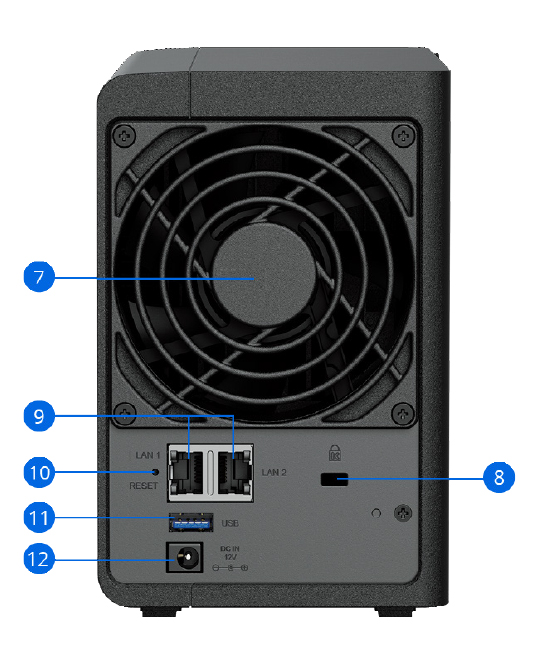
1 - Status Indicator
2 - LAN Indicators
3 - Drive Status Indicators
4 - USB 3.2 Gen 1 Port
5 - Copy Button
6 - Power Button
7 - Fan
8 - Kensington Security Slot
9 - 1GbE RJ-45 Ports
10 - Reset Button
11 - USB 3.2 Gen 1 Port
12 - Power Port.
Footnotes:
Note: Specifications are subject to change without notice. Please refer to the model’s specifications page for the most up-to-date information.
1. Usable storage capacity may vary depending on the drives and RAID configuration.
2. C2 Storage for Hyper Backup and Hybrid Share requires purchasing an eligible annual or monthly subscription. A free trial is available for each newly registered device.
3. C2 Surveillance requires the purchase of an eligible annual subscription. Each additional channel requires a separate subscription. A free trial is available.
4. DS224+ comes with 2 GB DDR4 on board and can support up to 6 GB by adding one optional DDR4 non-ECC 4 GB SO-DIMM memory module.
5. View our compatibility list for supported drives.
6. System snapshots include snapshots taken by SAN Manager and Snapshot Replication.
7. Maximum concurrent connections can be increased to 1500 by expanding memory to 6 GB.
8. A Presto File Server license can be purchased separately through the application.
9. Surveillance Station includes two free licenses. Connecting more cameras and devices requires additional licenses.
10. Certain advanced features require the purchase of an eligible annual subscription. A free trial is available.
11. Please refer to our compatibility list for the latest optional accessories list.
12. Five MailPlus email accounts are included with the DS224+. Additional email accounts can be added by purchasing Synology MailPlus License Packs.
13. Up to 4 years of warranty are available as an additional bundle with Extended Warranty Plus, a 2-year extended warranty service add-on available in select regions.
14. The warranty period starts from the date of purchase, as stated on your purchase receipt. Visit https://www.synology.com/company/legal/ warranty for more information.








