Description
| · Intel LGA 1700 socket: Ready for 13th Gen Intel Core processors & 12th Gen Intel Core, Pentium Gold and Celeron Processors |
| · Robust Power Solution: 18 + 1 power solution rated for 90A per stage with dual ProCool II power connectors, high-quality alloy chokes, and durable capacitors to support multi-core processors |
| · Optimized VRM Thermals: Massive heatsinks with integrated I/O cover high-conductivity thermal pads, and connected with an L-shaped heatpipe |
| · High-Performance Networking: On-board Intel WiFi 6E (802.11ax) and Intel 2.5 Gb Ethernet with ASUS LANGuard |
| · DIY Friendly Design: PCIe Slot Q-Release, M.2 Q-Latch, pre-mounted I/O shield, Q-LED, BIOS FlashBack button, BIOS FlashBack LED, and Clear CMOS button |
ASUS ROG STRIX Z790-E GAMING WIFI Motherboard
ROG STRIX Z790-E GAMING WIFI
Intel Z790 LGA 1700 ATX motherboard with 18 + 1 power stages, DDR5, five M.2 slots, PCIe 5.0 NVMe SSD slot with M.2 Combo-Sink, PCIe 5.0 x16 SafeSlot with Q-Release, WiFi 6E, USB 3.2 Gen 2x2 Type-C rear I/O port and front-panel connector with PD 3.0 up to 30W, AI Overclocking, AI Cooling II, and Aura Sync RGB lighting.
ROG STRIX Z790-E GAMING WIFI
Slash the 6GHz barrier in style with the Strix Z790-E. Translucent shrouds outline its RGB ignition panel, alluding to its ability to jump into lightspeed under the guidance of AI Overclocking and a hyper-reactive VRM. DDR5 enhancements and an assortment of PCIe 5.0 options ramp up velocity even further, and setup is a breeze thanks to its unique Q-Design feature set.
DIY-FRIENDLY FEATURES
PCIE SLOT Q-RELEASE
A physical button unlocks the first PCIe slot’s security latch with one tap, greatly simplifying the process of detaching a PCIe card from the motherboard when it’s time to upgrade to a new GPU or other compatible device.
M.2 Q-LATCH
The innovative Q-Latch makes it easy to install or remove an M.2 SSD without the need for specific tools. The design employs a simple locking mechanism to secure the drive and neatly eliminate traditional screws.
CLEAR CMOS
The Clear CMOS button quickly resets BIOS settings to factory default. It can also be used to reboot the PC if incorrect BIOS settings have been selected.
BIOS FlashBack
BIOS FlashBack is a safe and simple way to update BIOS. Just drop the (UEFI) BIOS file onto a FAT32-formatted USB stick, plug it into the USB BIOS FlashBack port, and press the button. Updates can even be performed without having memory or a CPU installed.
Q-Code
The on-board LED panel shows 2-digit diagnostic codes, providing a valuable reference for troubleshooting common boot problems and hardware issues.
START BUTTON
This convenient button removes the need to manually jump hard-to-reach pins during testing and troubleshooting.
View AllClose
Additional Information
Stock Available Onehunga: |
0 |
Stock Available St Lukes: |
0 |
Stock Available Wellington: |
0 |
Stock Available Supplier: |
0 |